✨ Voilà AI – Your Smart Sidekick, Everywhere You Work
Ever wish you could just press a button and have AI handle emails, summarize a YouTube video, generate images, or translate text—all while working in your favorite app? Voilà AI does exactly that—right in your browser or desktop.
🧠 What Is Voilà AI?
Voilà AI is a versatile, context-aware AI assistant available as a browser extension and desktop/mobile app. It brings GPT-4.1’s brainpower to everyday tasks—drafting content, summarizing webpages/videos, crafting emails, translating, checking grammar, generating visuals, even chatting with documents or images.
⚙️ What Can You Do With It?
- Ask AI anything: Get instant, detailed answers without jumping to Google.
- Draft & reply to emails: Think of it as Gmail with superpowers—tone-aware drafts are just a click away.
- Summarize webpages & YouTube: One tap transforms long articles and videos into concise highlights.
- Write & improve content: From blog posts to social captions, including grammar fixes, tone rewrites, translations, and humanization.
- Generate images: Run image prompts with aspect ratio customization—all inline.
- Chat with files: PDFs, Word docs, spreadsheets, and images can all be uploaded and queried directly.
- Automate workflows: Use “Automate” via Zapier or Make to link Voilà to your tasks across apps.
👥 Who Should Use It?
- Content creators & marketers needing instant text and visuals
- Professionals & execs wanting polished emails and quick research
- Students & researchers summarizing and analyzing sources
- Multilingual users seeking translation and tone adaptation
- Teams looking for shared prompts, Personas, and collaborative workflows
If you’re juggling writing, visuals, emails, or research, Voilà simplifies it all in one tool.
🌟 Unique Features That Make It Shine
- Context-aware AI – Responds based on the page you’re on—no copy-paste needed.
- Advanced models – Powered by GPT-4.1 and GPT-4o mini for speed and accuracy.
- Custom Personas & shortcuts – Tailor voices and set hotkeys for your most-used tasks.
- Deep integration – Works in Gmail, Docs, Medium, social media, and more.
- Collaboration-ready – Team libraries, shared actions, history sync; ideal for group workflows.
🎯 Real-Life Example
Imagine you’re prepping a newsletter. Highlight a blog article, hit summarize, customize tone, draft the email, generate a header image, and hit send—all without leaving the page. Voilà literally delivers that magic.
✅ Pros & Things to Note
👍 Pros
- Unifies writing, summarizing, translating, visuals in a single tool
- Instant, contextual support without context switching
- Personas and hotkeys make it feel personal
- Heavy-duty features (AI chat, file uploads, automation)
- Available across Chrome, Firefox, Safari, macOS, Windows, iOS, Android
⚠️ Heads-up
- Occasional duplicated text—quick edit required.
- Learning curve for hotkeys and Personas
- Full web access and file chat need Pro+ plan
💰 Pricing Snapshot
- Free plan: Basic tools—Ask AI, grammar, summaries
- Pro: Adds Web Access, GPT‑1, image Gen, email replies
- Ultimate: File uploads, Personas, automation, team libraries
🧭 Final Thoughts
Voilà AI feels like a personal assistant who lives in your browser—ready to write, summarize, translate, and design with minimal effort. It’s polished, intuitive, and makes productivity feel fun. If you’re after a smarter workflow, it’s a no-brainer.
Similar to Voilà AI
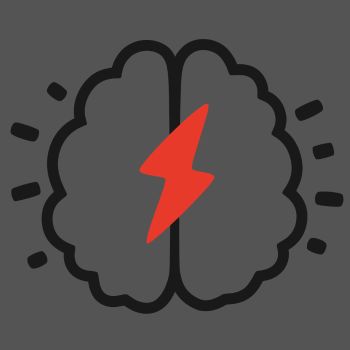








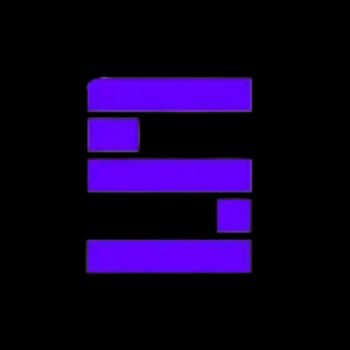










💬 Your Turn!
Tried Voilà yet? Drop a comment with your go-to moment—was it summarizing a video, crafting an email, or generating an image? Let us know!

