🎬 VEED Review: The Online Video Editor That’s Actually Fun to Use
Ever tried editing a video and felt your brain melt before you even hit “trim”? Yep, me too. That was until I discovered VEED — a browser-based video toolkit that’s friendly, flexible, and surprisingly powerful
🤔 What Is VEED?
VEED is an AI-powered, drag-and-drop online video editor. Whether you’re cropping, dubbing, subtitling, or adding slick transitions, VEED gets it done—all from your browser, no downloads required.
💡 What Can You Actually Do?
Seriously, it’s pretty much a one-stop video shop:
- 📹 Edit clips: trim, split, crop, rotate, resize—effortlessly via the timeline.
- 🔊 Clean audio: remove background noise, silence, and “ums” in seconds.
- 📝 Auto-subtitles & translation: generate, style, and translate captions into 100+ languages.
- 🎤 Voiceovers & AI dubbing: text-to-speech, voice cloning—perfect for multilingual content.
- 👤 AI avatars & text-to-video: create on-screen narrators or social clips from text.
- ✨ Visual effects: apply filters like VHS, glitch, snow, filmic for extra flair.
- 🤝 Collaboration tools: share, review, and co-edit projects with your team.
👁️ Who’s It For?
- Content creators & influencers needing quick, punchy videos for YouTube, TikTok, or Reels.
- Businesses & marketers producing promos, product demos, or on-brand content.
- Educators & trainers creating lesson videos or explainer clips.
- Podcasters wanting video summaries with subtitles and clean audio.
Bottom line: if you’re making videos but hate complicated software, VEED’s probably your jam.
📚 Real-Life Use Cases
- A fitness coach making daily IG reminder videos with auto-subtitles and text overlays.
- A startup launching a product teaser with AI voiceover and glitch transition for edge appeal.
- A teacher turning lecture recordings into captioned, student-friendly clips.
- A podcaster cleaning up audio, adding captions, and sharing short clips across socials.
🌟 What Makes VEED Stand Out?
- Browser-based with no install — works anywhere, anytime.
- AI wizardry — subtitles, translations, voiceovers, AI avatars—all in one suite.
- Powerful effects library — VHS, glitch, snow filters included.
- Intuitive interface — easy for beginners, yet packs depth for pros .
- Collab & review — perfect for teams or clients needing approvals .
😊 Real Feedback From Users
- “I recommend VEED to ANYONE who asks!!” – features like teleprompter and subtitles boosted my workflow.
- “VEED is a game-changer for my podcast editing, especially Magic Tools for clean audio”.
- “Non-techy people like me are now actually able to make consistent video content—VEED turned me into a creator!”.
🧩 My Two Cents
I threw together a promo reel in like… ten minutes—intro filter, auto-subtitles, upbeat stock clip, smooth transitions. Sure, advanced color grading isn’t its strength, but VEED’s got magic for everyday content. A few quirks (internet hiccups happen), but nothing killer.
💰 Pricing Snapshot
- Free: basic edits, watermark included.
- Pro and Team plans: unlock HD exports, priority features, unlimited projects, cloud storage. Worth it if you’re serious about video.
Similar to VEED
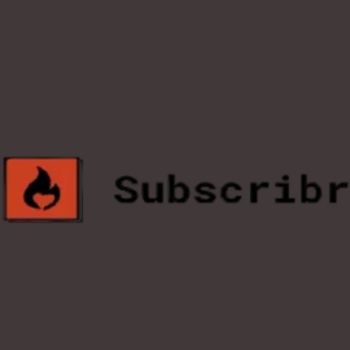



















🗣️ Your Turn!
Tried VEED yet? Got a template win, effect hack, or funny glitch story?
Drop your voice below and let’s make this a video-sharing jam session!
👉 Ready to make video editing fun, fast, and friction-free? Give VEED a whirl and discover just how creative you can be.

