Vector Magic: Turning Pixel Chaos into Clean Vector Glory (No Magic Wand Required)
Alright, let’s have a quick chat—ever found yourself with a beautiful image, maybe a logo or doodle, but when you try to resize it, it turns into a pixelated disaster? Yeah. Been there. That’s exactly where Vector Magic swoops in like a digital fairy godmother, minus the glitter and wings (unless you vector those too).
What is Vector Magic?
In plain speak: Vector Magic is an online tool that converts raster images (like JPG, PNG, or BMP) into crisp, clean vector formats (SVG, EPS, PDF). So instead of dealing with fuzzy edges, you get lines so sharp they could slice through butter—and your graphic designer headaches.
What Can You Do With It?
Tons. You can:
- Upload your image, and boom—it auto-traces and turns it into a vector.
- Edit the results (tweak curves, adjust colors, smooth out edges).
- Download your image in multiple file formats.
- Resize it to billboard size or shrink it to favicon size—without any quality loss. Seriously.
It’s like giving your image a gym membership. The before-and-after is that dramatic.
Who’s This For?
You don’t need to be a design wizard to use this. It’s perfect for:
- Small business owners who need their logo to look sharp everywhere.
- T-shirt printers turning drawings into scalable designs.
- Graphic designers who don’t have time to trace every single line by hand (we feel you).
- Students or freelancers working on one-off creative projects.
Basically, anyone with an internet connection and a stubborn JPG that refuses to cooperate.
Real-Life Use Cases (Anecdote Time!)
Picture this: your buddy sends you a low-res logo and wants it “printed big” on a banner by, like, yesterday. You groan. But then—bam—you remember Vector Magic. Two clicks later, you’ve got a high-res vector file, your friend thinks you’re a tech god, and you still make it to happy hour.
Or maybe you sketched a design on a napkin (inspiration hits weird places, right?), took a photo, and want to turn it into a legit graphic. Vector Magic? It’s your creative middleman.
What Makes It Special?
Let’s keep it real. There are other vectorizers out there. But here’s where Vector Magic flexes:
- Insanely accurate auto-tracing – It seriously outperforms most other tools. It’s like it reads your mind. Or your pixels.
- Drag-and-drop interface – Nothing fancy to learn. Upload, tweak, download. Done.
- Desktop version available – No internet? No problem.
- Side-by-side previews – So you’re not playing guesswork with the final result.
- Color simplification tools – Great for when you want that “clean, pro look.”
Final Thoughts
Vector Magic is one of those tools that quietly saves the day, time and time again. It’s not flashy. It doesn’t brag. But if your job involves graphics—whether that’s for fun, work, or world domination—it’s worth bookmarking. Or tattooing on your arm. (Okay, maybe not that far.)
Similar to Vector Magic

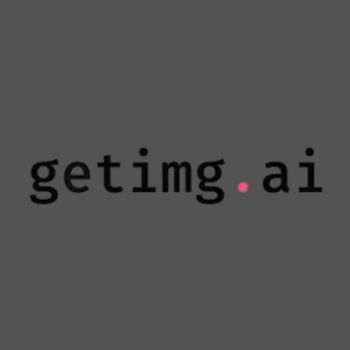














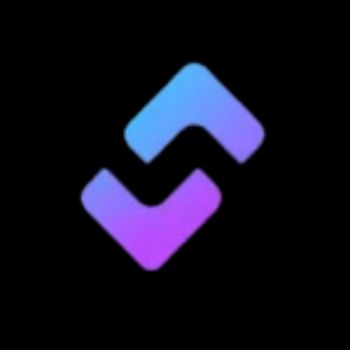



Now Over to You 👇
Have you tried Vector Magic? Got a before-and-after story worth sharing? Drop it in the comments and let the rest of us nerd out with you!

