✉️ Ultramail: Supercharge Your Inbox—Without the Overwhelm
Raise your hand if your inbox is basically a full-time job. 🖐️ Between newsletters, follow‑ups, notifications… it’s chaos central.
That’s where Ultramail comes in—a sleek, fast, and no‑nonsense webmail client that’s designed to cut the clutter and let you take charge of your email flow.
🤔 What Is Ultramail?
In one phrase: An ultra‑minimal email client for power users.
No fluff, no gimmicks. Just a clean interface that handles IMAP/SMTP, fast search, keyboard shortcuts, and lightning‑quick performance. It’s like email, but turbo‑charged.
💌 What Can You Do With It?
Plenty. Below are its core superpowers:
- 📑 Connect IMAP/SMTP accounts — Gmail, Outlook, custom domains, you name it
- ⌨️ Masterful keyboard shortcuts — navigate and reply lightning‑fast
- 🔍 Blazing‑fast search — find anything in your inbox pronto
- 🧹 Minimalist UI — zero distractions, maximum focus
- 📦 Compact threads and clean reads — no nested mess
- 🔒 Open source and privacy‑first — your data stays yours
With Ultramail, you’re not just reading email—you’re commanding it.
👥 Who Is It For?
Ultramail isn’t for everyone—but if you’ve ever thought, “there has to be something better than this,” it might be exactly what you need.
Ideal for:
- Productivity geeks who love shortcuts
- Minimalists who dislike UI noise
- Privacy‑minded folk who prefer open‑source solutions
- Developer types or anyone comfortable managing IMAP
- Anyone sick of bloated email apps that slow your brain
✨ Real‑World Use Cases
- Kick Zero‑Inbox Goals
Do you dream of emptying your inbox at the end of the day? Ultramail’s fast keyboard control makes archiving and replying a breeze. No more doom-scroll emails.
- Work Across Multiple Accounts
Need Gmail for personal and a custom domain for work? Ultramail lets you switch effortlessly—no clunky interfaces or endless tabs.
- Email on the Go (Kind Of)
In a pinch, open Ultramail in your mobile browser. It’s not a full app, but it’s fast, usable, and doesn’t lock you out when you’re away from your desk.
🔍 What Makes It Stand Out?
So much email software is just feature bloat. Ultramail took a different route:
- Speed is baked in — this thing flies
- Zero distractions — no sidebars, no badges, no noise
- Privacy‑first by design — you control your server setup
- Familiar, robust shortcuts — if you know Gmail shortcuts, you’re golden
- Beautifully lean aesthetic — feels modern without being flashy
Put simply: it’s email for people who hate email. And yet… love it.
🙂 My Take—If You Love Simplicity, You’ll Love This
I’m honestly picky about email software. I get annoyed when I spend more time managing mail than sending it. Ultramail? It just respects my time.
It’s a breath of fresh air in a world full of bloated inbox experiences. No popups, no reinvented wheel—just smooth, efficient email that gets the job done.
If your inbox stress is real, this could be the calm you’ve been waiting for.
📣 Ready to Simplify Your Inbox?
Curious? Give Ultramail a try—and see how much mental space it frees up.
Similar to Ultramail






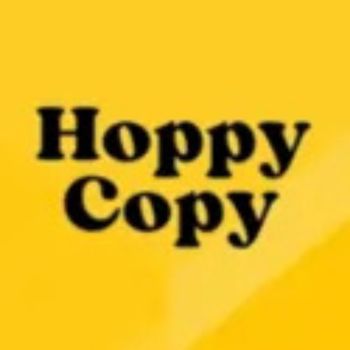








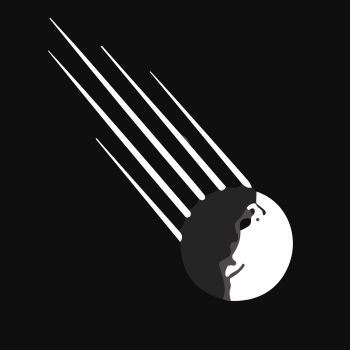


💬 Your Turn to Weigh In
Have you tried Ultramail (or something similar)?
Drop a comment and share—what’s your favorite inbox lifehack or minimalist email tip?

