🎥 Trupeer.ai Review: Turn Screen Demos into Professional Videos & Docs Instantly
Ever recorded a tutorial, then stared at the folder thinking, “Now what?” That’s where Trupeer.ai swoops in like that helpful coworker you didn’t know you needed.
🤔 What Is Trupeer.ai?
Trupeer.ai is an AI-powered screen-recording tool that transforms your basic video recording (or upload) into a polished product demo or training video and a step-by-step document—all packed with voiceover, on-screen zooms, captions, and branding.
🎬 What Exactly Can You Do With It?
- 🎤 Record your screen via Chrome extension or upload an existing video.
- 🤖 Auto-generate voiceovers, transcription, scripts—100+ accents included.
- 🔍 Smart zooming & highlights on mouse actions—no tedious editing.
- 📝 Turn videos into documents (PDF, Word, Markdown) with embedded screenshots & captions.
- 🎨 Customize branding—background music, logos, personalized styling.
- 🌐 Translate videos & guides into multiple languages—ideal for global audiences.
👥 Who’s It For?
- Product teams demoing software workflows.
- Support teams making how-to guides.
- Trainers & L&D pros building onboarding content.
- Technical writers converting recordings into polished docs.
- YouTubers & creators simplifying video production.
🚀 Real-Life Use Cases
- IT managers recorded a software rollout and used Trupeer to train 200+ lawyers across multiple locations—injust days.
- Marketers whipping out product explainers with branded intros/outros—no editor needed.
- Customer success teams turning “how do I…” into engaging walkthroughs that get viewed and remembered.
- Solo creators uploading recordings and instantly grabbing both video and written guides—fast and efficient.
💎 What Makes It Stand Out?
- Dual output: Both video and document ready in minutes—no juggling files.
- AI-enhanced editing: Removes ums/ahs, syncs voiceovers, auto-zooms—feels slick.
- Localization ready: Built-in translation & multilingual scripts—big win for global teams .
- Brand consistency: Customize your colors, fonts, logos, music—all in one dashboard.
- User-friendly: No video editor degree required—just record and let AI do the heavy lifting.
🗣️ What Users Say
- “Game‑changer! Turning demo videos from noob to pro!”
- “Fantastic AI voice sync, multilingual support was a game‑changer”
😅 My Two Cents
I recorded a quick walkthrough of a new tool—raw and unpolished. Trupeer added voiceovers, zooms on clicks, and made a neat PDF guide. What was a messy 5-minute screen capture became a convincing, branded explainer—and I didn’t break a sweat.
At times it can feel a bit template-ish, but hey, for fast, frictionless content? It hits the mark.
💰 Pricing Overview
- Free – 3 videos/docs (up to 3 min) with watermark
- Hobby ($19/mo) – 5 videos/docs up to 8 min, no watermark
- Pro ($49/mo) – 20 videos/docs with intros/outros
- Scale/Enterprise – 40+ units, team features, branding support
Similar to Trupeer.ai
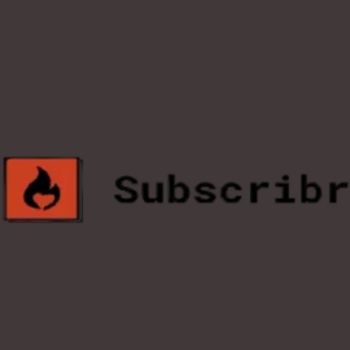



















🗣️ Your Turn!
Have you tried Trupeer yet—or thinking about it?
Share your stories, wins or “wait, how’d it do that?” moments below!
👉 Ready to save hours on demos and docs? Try Trupeer.ai and let AI handle the grunt work.

