🎨 What Is Makepix AI?
Makepix AI is a free-to-start, browser-based AI image platform that lets you generate art straight from text, upload photos to stylize, and use editing tools like background removal, upscaling, and even image-to-video conversion.
🛠️ What Can You Do With It?
- Text-to-Image: Describe any scene—“cyberpunk city at night,” “tattoo design with roses”—and watch Makepix create it for you.
- AI Portraits/Cartoons/Tattoos: Use dedicated modes to generate character art, cartoons, tattoos, portraits—even pixel art.
- Photo Enhancements: Remove backgrounds, upscale resolution, sharpen details, and uncrop images effortlessly.
- Image-to-Video: Convert static visuals into simple animated clips for social media.
- Inspiration Gallery: Browse thousands of user-generated visuals—from anime to surreal concept art.
👥 Who Is It For?
- Content creators & social media managers needing fast and unique visuals
- Marketers & bloggers aiming to enrich posts with custom artwork
- Artists & designers exploring multiple art styles quickly
- Tattoo artists sketching concepts
- Casual users having fun with avatars, memes, or personal art
🌍 Real-Life Use Cases
- Laura, a marketer, typed “forest-themed banner” and exported social ad sets—all in under two minutes.
- Jorge, a tattoo artist, generated rose-and-skull designs for client inspiration.
- Nina, a hobbyist, styled selfies into anime and cartoon portraits—sharing friends’ reactions via Stories.
🌟 What Makes It Stand Out?
- Specialized art modes: don’t just imagine—create cartoons, tattoos, pixel art, and more effortlessly.
- All-in-one toolkit: from creation to editing—no switching platforms needed.
- Mobile-ready & browser-based: edit anywhere, no downloads.
- Free trial & credit perks: start free with trial credits, then opt into fair pricing.
✅ Pros & ⚠️ Things to Know
Pros
- Huge style variety & niche art modes
- Easy, zero-fuss interface for all skill levels
- Unlimited free trial for experimentation
Cons
- Quality varies—depends on prompt precision
- Image-to-video and advanced tools may need refinement
- Usual ad-free features locked behind premium
🚀 Why You’ll Love It
Makepix is like a creativity booster—unlocking visuals you’d normally spend hours drawing or editing. It’s fast, fun, and surprisingly polished for a free platform.
I asked for “gadget-flying otter” and got a whimsical, high-res image that had my friends tapping Save like crazy. That’s the kind of fun spark this tool brings.
🎉 Try It Now!
Grab the free credits, run a few wild prompts, and see what visual magic happens.
Similar to Makepix


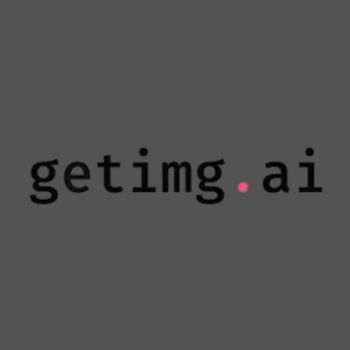













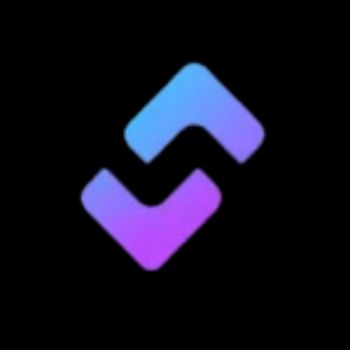



🗣️ Your Turn
Tried Makepix yet? Drop your best prompt or favorite result in the comments—it might inspire someone else’s creative spark!

