🤖 What Is Humanize AI Pro?
Humanize AI Pro is a web-based tool built to transform stiff AI-generated text into more natural, human-sounding prose. It claims to bypass AI detectors (Turnitin, GPTZero), offers multiple tone modes, and works in several languages—including English, Chinese, Arabic, and more.
✨ What Can You Do With It?
- Humanize AI text: Paste in AI drafts and instantly rewrite them in modes like Simple, Normal, Academic, or “Ultra Run”.
- Test detection scores: It scans the text and displays AI-likelihood before and after rewriting.
- Tone customization: Choose your vibe—casual, formal, academic—and even manage SEO keyword placement.
- Multilingual support: Works in 50+ languages, useful when writing globally.
- No installation needed: It’s fully browser-based with a clean dashboard. Free tier gives you 3K words/day; paid plans (Basic $19/mo, Pro $79.50/mo) offer more capacity and features like team seats.
👥 Who Is It For?
- Bloggers & content creators wanting natural, readable output.
- Students & academics looking to soften AI‑aided drafts and avoid detector flags.
- SEO and marketing teams needing readable, optimized copy that flows.
- Non-native speakers seeking fluent-sounding English—or any other supported language.
🌍 Real-Life Use Cases
- Blog post polish
AI drafts were too stiff. After “normal” rewrite, the tone became friendly and engaging—ideal for reader retention. - Academic assignment tweak
A student humanized an AI outline, then ran it through detection mode—AI-likelihood dropped significantly. - Email campaigns
Freelancer used “simple” mode to craft conversational outreach—it felt less robotic and got better responses.
Yet, bear in mind—while it does improve naturalness, top-tier detectors like Originality.ai still reported texts as AI-generated 100% of the time. So it’s helpful, but not foolproof.
🧩 What It Has & Why It Stands Out
| Feature | Highlight |
| Multiple writing modes | Tailor tone from academic to ultra-casual |
| Detection test built-in | See if text still reads as AI-generated |
| SEO-friendly preservation | Keeps keywords intact while humanizing |
| Multilingual support | Works across languages—great for global docs |
| Easy & free to start | No sign-up needed to test the waters; paid plans add more volume |
👍 Pros & ⚠️ Cons (Let’s Be Real)
Pros
- Easy, fast humanization in several tones
- Helpful built-in detection check
- Supports multiple languages
- Free tier to test out
Cons
- Not ironclad against advanced detectors like Originality.ai
- Output can feel generic or awkward in complex texts
- No API or mobile app (web only)
💬 Anecdote & My Take
I tested a blog intro—first in “simple” mode. The tone shifted from textbook to friendly. Ran the detection check: it dropped to ~40% AI-likely. Not perfect, but better. Feels like teaming up with a smart editor, not outsourcing your whole writing voice.
✅ Try It Now
Jump in on the free plan, paste your text, pick a tone, and humanize—see and feel the difference in seconds.
Similar to Undetectable.wtf














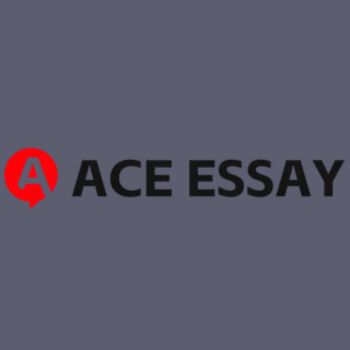





🗣️ Call to Action
Tried Humanize AI Pro? Drop a comment below and share if it helped make your writing feel more… you.

