Alright, let’s dive into GPTKit—an AI tool that’s making waves, and not just because it sounds like a superhero gadget! If you’re scratching your head wondering, “What exactly is GPTKit?” or “Why should I care?”—I got you. Let’s unpack this in a way that feels like a chat over coffee, not a tech manual.
What is GPTKit?
Imagine having a Swiss Army knife but for AI language models. GPTKit is basically a powerful, flexible toolkit designed to help you build, customize, and deploy AI-driven chatbots and assistants using OpenAI’s GPT technology. But it’s not just another chatbot builder—it’s more like giving you the keys to your own AI workshop. You can tweak, test, and shape your AI to do exactly what you want, not just what a pre-packaged bot decides.
What Can You Do With It?
So, what’s the game here? With GPTKit, you can create AI-powered assistants tailored for customer service, content generation, personal productivity, or even educational tools. Fancy a bot that understands your brand’s voice and quirks? GPTKit lets you train and customize that. Need a chatbot that can handle tricky questions or multi-step tasks? Yep, it can do that too.
It’s not just about talking to AI—it’s about building conversations that feel natural, helpful, and actually useful.
Who’s It For?
Good question. If you’re a developer or a small business owner who’s tired of cookie-cutter chatbot solutions, GPTKit could be your best friend. It’s also perfect for startups, educators, or anyone looking to add a smart assistant without needing a whole AI PhD. And yes, even those of us who sometimes feel a little “tech-challenged” can get in on the action, thanks to its user-friendly design.
Use Cases? Oh, You Bet!
- Customer Support: Automate responses, reduce wait times, and keep customers smiling without losing that human touch.
- Content Creation: Blogging, brainstorming, even crafting social posts—GPTKit helps you get over that writer’s block.
- Education & Training: Build interactive tutors that adapt to students’ needs.
- Personal Assistant: Organize schedules, answer FAQs, or just help you remember where you left your keys (well, maybe not that last one, but you get the idea).
What Makes GPTKit Stand Out?
Here’s where things get juicy. Unlike some AI tools that box you in with limited customization, GPTKit feels like a playground. You get access to features like:
- Easy API integration, so you can plug it into your existing apps.
- Customizable conversation flows that don’t just react but anticipate user needs.
- Data privacy focus—your info stays yours, no funny business.
- Regular updates to keep up with the fast-paced AI world.
Why Should You Care?
Look, AI tools are popping up everywhere, but GPTKit isn’t just another chatbot factory. It respects the little nuances that make conversations meaningful and gives you control to create something unique. Plus, it’s designed to feel human—no robotic droning here. That’s a big win if you’re tired of bots that sound like they’re stuck in 1999.
Similar to GPTKit















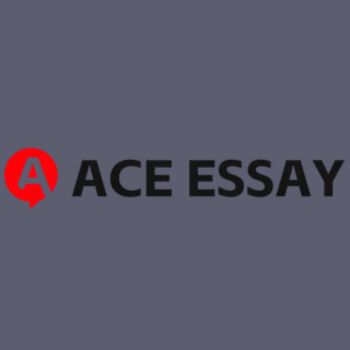




Final Thoughts
If you’re curious about what your own AI assistant could do, or if you’re looking for a tool that blends power with ease, GPTKit is definitely worth a whirl. It’s like having a co-pilot who knows how to talk your talk and get stuff done.
Got your own tales or tips about GPTKit? Drop a comment and share your experience—let’s get the conversation rolling!

