getimg.ai: Your All-in-One AI Image & Video Creation Hub
You know that feeling when you spend eight hours chasing the perfect video thumbnail, only for it to look… meh? Meet getimg.ai—a web-based AI powerhouse that cuts through the clutter and helps you create stunning visuals (and even short videos) in minutes.
🤖 What Is getimg.ai?
getimg.ai is more than just a text-to-image generator. It’s a full-featured AI studio in your browser, powered by Stable Diffusion. That means it can:
- Generate images from text
- Transform or re-style existing photos
- Resize, upscale, crop, blur backgrounds
- Remove backgrounds or add objects with inpainting
- Extend images with outpainting
- Create short AI-generated video clips 🎥
- Let you train custom models (via DreamBooth)
All in one slick interface. No downloads, no multi-tool hassle.
🎨 What Can You Do?
Text-to-image: Write “retro-futuristic album cover with neon piano,” and getimg.ai delivers multiple stylized versions in seconds.
Image-to-image: Upload a vacation photo and convert it into watercolor or cyberpunk style—fast.
Inpainting/Outpainting: Remove that photobomber or fill the edges to extend a landscape for banners.
Upscaler & Resizer: Scale a low-res image up to 4× without blur, or adjust aspect ratios for social platforms.
Image-to-Video: Turn static visuals into 5-second animated clips—no editing skills needed.
DreamBooth (Model Trainer): Upload sample images to train a custom style or character set you can reuse.
👥 Who’s It For?
Virtually anyone with a visual project:
- Creators & marketers needing quick visuals
- Bloggers & course makers looking for custom thumbnails
- Etsy sellers designing product mockups
- Game artists building concept art and characters
- Educators & students producing graphic-rich material
- Hobbyists wanting to experiment without steep software
If you ever said, “I wish I could hit a magic button and get a pro-looking graphic,” this one’s for you.
🛠️ Standout Features
- All-in-one editing canvas — no switching between tools.
- 80+ model options — choose photoreal, fantasy, anime and more.
- Real-time edits — adjustments apply instantly in the canvas.
- Video creation — static image → animated clip in seconds.
- Custom model training — unique styles via DreamBooth.
- Generous free tier — 100 monthly credits, no CC required.
📱 Real-Life Scenario
I needed a thumbnail for my latest blog post: “Mid-century modern home office at sunset.” I:
- Prompted text-to-image
- Picked one with vintage warm tones
- Used inpainting to add a desk lamp
- Upgraded to a 4× resolution
- Outpainted the sides to match my YouTube banner
- Created a 5-second video intro clip
Done. From blank idea to polished asset in under ten minutes.
🌟 What Makes getimg.ai Special?
Unlike niche tools that only generate images, getimg.ai blends creation and editing in one space—no hopping between platforms. Then toss in its video generation and model training, and you have an entire studio under your fingertips.
Plus, the live preview canvas and instant adjustments feel almost tactile—editing on your phone is surprisingly smooth too.
🤑 Pricing Snapshot
- Free: 100 credits/month (~100 images) with basic tools
- Starter (~$9/mo): Increased credits and priority access
- Pro (~$23/mo): Full access—including video and DreamBooth
- Hobby ($39+): More credits, faster API access
Great flexibility: free tier is perfect for casual users, paid plans scale up as needs grow.
👍 Pros & Considerations
Pros:
- Fast, integrated creative suite
- Multiple AI models and video output
- Easy for beginners; flexible for pros
- No installs, cross-device friendly
Watch outs:
- Complex editing may need fine-tuning
- Free credits can run out quickly
- High-res or video features are pay-gated
But honestly? For casual creators or small teams, the free plan is a goldmine.
😌 Final Thoughts
getimg.ai strikes a rare balance: powerful, approachable, and multi-functional. Whether you’re crafting blog posts, designing products, or just messing around creatively, it feels like your imagination just got a major upgrade.
Similar to getimg.ai
















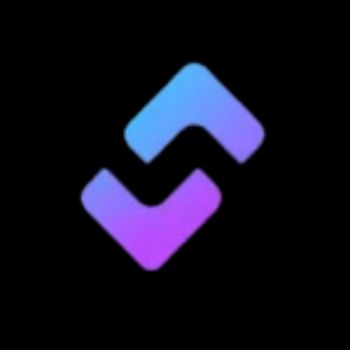



💬 Your Turn!
Tried getimg.ai? Drop a comment with your go-to feature or favorite creation—we’re hyped to see your magic in action!

