You know those moments where you’re bouncing between emails, writing a tweet, answering a Slack message, editing a doc, and you wish—just wish—you had a little genius whispering in your ear with the perfect response or edit?
Well, guess what? Flot.ai is that genius. And it doesn’t whisper—it integrates, pops up where you need it, and actually gets stuff done.
Let’s talk about it. But casually, like we’re sipping coffee and you just asked, “Hey, got any tools that make life easier?”
🧠 So, What Is Flot.ai?
In short? Flot.ai is an AI writing assistant that follows you everywhere—across apps, platforms, and websites. It’s like having ChatGPT, but embedded directly into your workflow. Google Docs? Yep. Gmail? Absolutely. Notion, Twitter, VS Code, even PDFs? Flot is already there, waiting to help.
Think of it like this: wherever there’s a text box, Flot’s got your back.
✍️ What Can You Do With It?
Okay, buckle up. This isn’t just “correct my spelling” level stuff. Here’s what Flot.ai brings to the table:
- 📝 Write, rewrite, and polish content instantly without switching tabs or copying/pasting between tools.
- 🔍 Summarize articles, chats, PDFs, or emails in a click. Great for when you get a 1,000-word email and only care about the last sentence.
- 🎯 Translate and adjust tone (casual, professional, playful—you name it) on the fly.
- 🔧 Use shortcuts to access AI anywhere. Like literally. Select text, hit a hotkey, and boom—AI suggestions pop up without taking you out of your zone.
- 🚀 Chat with ChatGPT or Claude directly in any app. No need to open a new tab or log in somewhere else.
It’s like putting AI on steroids… but the kind that helps you meet deadlines, not break sports records.
🎯 Who’s Flot.ai Actually For?
Honestly? Anyone who types words for a living—or even occasionally.
- Writers & content creators who live inside documents and don’t want to bounce between tools.
- Customer service pros who need to reply faster (and friendlier).
- Developers who write documentation, review PRs, or answer technical emails but want it to sound a bit less… robotic.
- Students who have essays, papers, or research summaries due but keep getting distracted by cat videos (no judgment).
- Social media managers who want snappy captions and polished replies without switching between apps.
Basically: if you use a computer and words are involved, Flot is relevant.
⚡ Real-World Use Cases (aka: “This Thing Saved My Butt”)
Let’s break this down with some real vibes:
- Scenario 1: You’re writing an email in Gmail. Midway through, you realize it’s too formal. Highlight the text, hit Flot, change the tone to “friendly”—and done. No rewrite needed.
- Scenario 2: You’re reading a 20-page PDF for work. Instead of crying, you highlight it and ask Flot for a summary. Now you can sound informed without reading every word.
- Scenario 3: You’re editing your resume on LinkedIn. Flot suggests stronger verbs, cleaner formatting, and suddenly you don’t hate your own job history.
- Scenario 4: You get a Slack message that’s… let’s say, “a lot.” You highlight it, Flot summarizes, and you respond like a pro in seconds.
It’s honestly like having an invisible assistant who knows what you’re trying to say before you do.
🛠️ What’s Under the Hood? (AKA: Features You Should Know About)
Here’s what makes Flot.ai more than “just another AI tool”:
- Instant access via keyboard shortcuts – No tab switching, no copy/paste dance.
- Works across 1000s of apps and sites – Not limited to certain platforms.
- Supports GPT-4, Claude, and more – You get to choose your AI model.
- Privacy-first design – It’s local-first, meaning your data isn’t floating around unless you explicitly want it to be.
- Custom commands – You can teach Flot to do what you need. Like a personal assistant that’s always listening (but in a non-creepy way).
💬 Why I Love It
Okay, real talk? I write a lot. Like, a lot. And the thing that kills flow more than anything? Jumping between tabs, copying, pasting, tweaking, rewriting, re-rewriting. It’s a productivity black hole.
Flot fixes that. It’s not just fast—it’s frictionless. It sits quietly in the corner like a chill friend who only speaks up when you ask for help. And the help? Spot on. It makes my work sharper, my writing more confident, and my time management way less tragic.
I wish I had this in college, honestly. Would’ve saved me from 2am breakdowns over “how to make this sound smart.”
🤔 Should You Try It?
Look. If you’re someone who writes more than a couple sentences a day, Flot.ai is like a cheat code for your brain. Not in a shady way. In a “why wasn’t this built into my laptop already?” kind of way.
You’ll wonder how you ever worked without it.
Similar to Flot.ai
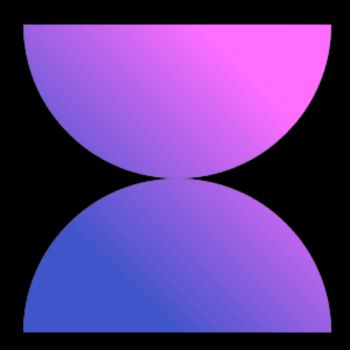
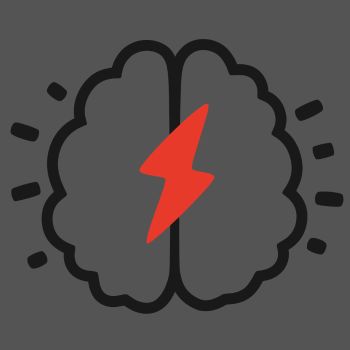







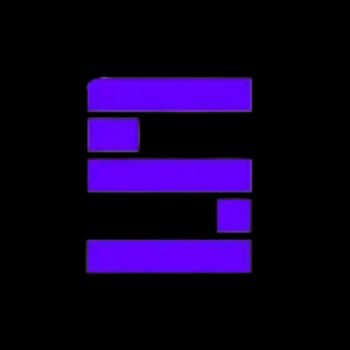










🗣️ Over to You!
Have you tried Flot.ai yet? Planning to? I’d love to hear what you think—whether you’ve got tips, success stories, or even a “holy crap, this saved my day” moment. Drop it in the comments and let’s geek out about it 👇
P.S. Flot’s the kind of tool that doesn’t scream for attention—it just quietly makes everything better. Go ahead, give it a spin.

