🎞️ FlexClip Review: Where Video Creation Finally Stops Being a Headache
Okay, real talk.
You ever try to make a quick video and end up spending hours yelling at your screen, trying to figure out how to trim a clip or line up your music? Been there, done that, didn’t even get the t-shirt.
Then I found FlexClip — and no joke, it kinda saved my sanity.
📌 What Is FlexClip Anyway?
Think of FlexClip as that super helpful friend who doesn’t overcomplicate things. It’s a web-based video editor — meaning no downloads, no clunky software, no drama. Just open your browser, start editing, and voilà — you’ve got a professional-looking video without needing a film degree or a triple espresso.
It works on any browser (yes, even on your dusty laptop), and it doesn’t bully your RAM into submission.
🎨 What Can You Do With It?
Oh boy, where do I start? You can:
- 📹 Trim, cut, and merge clips like a total pro.
- 🎵 Add music, voiceovers, or even AI-generated voice if you’re not feeling camera-ready.
- 🎙️ Auto-generate subtitles (thank you, AI wizardry).
- 💬 Throw in text, transitions, and animated elements—perfect for Instagram stories, YouTube intros, TikToks, even Zoom presentations.
- 🤖 Use AI tools to create videos from text, translate subtitles, and more. Yeah, it’s a bit like having a mini-editor living in your screen.
And the best part? The drag-and-drop timeline doesn’t make you cry (looking at you, complicated pro tools 👀).
🎯 Who’s It For?
Honestly? Just about everyone. But if I had to get specific:
- Beginners who want cool videos without stress.
- Small business owners hustling with DIY marketing.
- Teachers jazzing up presentations.
- Influencers & content creators who want quick turnaround.
- Marketers building fast promos that actually look like someone paid for them.
Whether you’re making cat videos or pitch decks, this tool’s got your back.
💡 Use Cases That’ll Click Instantly
- You’re a yoga instructor making 15-sec promo clips with calming music, pastel filters, and your logo.
- You’re a startup founder pitching an idea with slick text animations and stock footage.
- You’re planning your sister’s wedding and want to slap together a fun video montage with childhood photos and emotional music. (Tears guaranteed.)
Basically, if you’ve got a story, FlexClip helps you tell it without needing to become Spielberg overnight.
🧰 What Does It Actually Have?
- 4,000+ ready-to-go templates — from business promos to memes (yes, memes).
- Built-in stock media — videos, photos, music, sound effects. You don’t even have to leave the editor to find B-roll.
- AI-powered magic — text-to-video, voiceovers, auto-subtitles, translation. It’s like having your own editing assistant who doesn’t take coffee breaks.
- Cloud storage — edit from anywhere, any time. Start on your laptop, finish on your tablet.
- Flexible export settings — 480p to full HD. No FlexClip watermark on paid plans. 🙌
😅 My Experience? Kinda Fell in Love.
No kidding — my first project was a product video for a handmade candle I was selling. I picked a cozy template, dropped in some clips from their stock library, added chill music, typed a few captions… and bam! Looked like I hired a designer. (I didn’t. It was just me, sweatpants, and a cup of tea.)
Not everything’s perfect — syncing long voiceovers takes a bit of patience — but FlexClip makes video creation feel more like play than work.
💰 Pricing (A Quick Peek)
- Free Plan: Try it out, get the feel. But it slaps on a watermark and limits export quality.
- Basic to Business Plans: Starts cheap and unlocks HD videos, longer exports, branding options, and more cloud space. Honestly, if you make even two videos a month, it pays off.
Similar to FlexClip
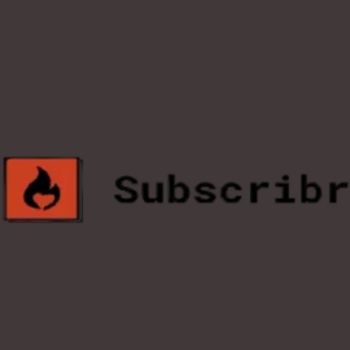



















🗣️ Final Thoughts (a.k.a Should You Try It?)
If you:
- Hate clunky software,
- Want your videos done yesterday,
- Or just need a tool that works without needing a tutorial playlist…
Then FlexClip might just be your new favorite creative buddy.
It’s user-friendly, surprisingly powerful, and honestly — fun. Whether you’re creating a TikTok, a product reel, or a family slideshow, it’ll get the job done without making you pull your hair out.
👉 Tried FlexClip already? Share your video wins, epic fails, or just your two cents in the comments — we’re all ears and eyeballs!

