🎬 Edimakor Review: The AI Video Editor That Does It All
Ever spent hours editing a simple video, only to end up with half-baked magic and sore fingers? Yeah, me too. Then I tried Edimakor, HitPaw’s AI-powered video editor—and let me tell you, it’s like having a video pro in your pocket.
🤔 What Is Edimakor?
Edimakor is an all-in-one AI video editing app (Windows & Mac) that streamlines everything—from basic cuts to fancy AI effects. It turns text into videos, voices into dubbing, and photos into live animations—basically, video editing but on autopilot.
🔧 What Can You Actually Do?
Oh, a lot. Here’s the quick & fun breakdown:
- 🔪 Basic edits – Trim, merge, rotate, crop, speed up, slow down, change format.
- 🎤 Speech‑to‑text & subtitles – Auto transcribe and generate subtitles, supporting 130+ languages.
- ✏️ Text‑to‑speech & script gen – Let AI narrate or write your video scripts.
- 🎭 Face/voice swapping – AI face swaps, avatars, talking animals, even voice cloning.
- 📸 Image‑to‑video – Bring photos to life with motion, music, voiceovers, and captions.
- 🎧 Audio wizardry – Remove noise, separate vocals, change pitch, add background music.
- 🧩 AI clip cutter – AI picks viral-worthy moments and formats for Reels, TikTok, YouTube.
- 🚫 Background removal – Remove or blur video backgrounds like a green screen pro.
Plus, every feature is packed into a smooth-to-use timeline—no steep learning curve here.
👥 Who’s It For?
This tool’s a gem for:
- Content creators – YouTubers, vloggers, social media hustlers.
- Educators – Teaching with animated slideshows and captions that students actually watch.
- Marketers – Promo reels, product videos, explainers—all faster and smarter.
- Personal users – Turning old family pics into emotional, animated videos.
🏗️ Real‑World Use Cases
- Launched a product? Write a script, hit AI Video Generator, add voice and captions—and boom, promo ready.
- Made a 20-minute tutorial? AI Clip Maker transforms it into snackable TikTok-worthy clips.
- Got old photos? Animate them with AI Image‑to‑Video plus dynamic voiceover—for nostalgia overload.
- Doing a podcast recording? Use Speech‑to‑Text for transcripts and cut pauses with Text‑based Editing.
These aren’t just features—they’re time-savers, attention-grabbers, and creativity boosters.
💎 What Makes Edimakor Stand Out?
- Crazy variety of AI tricks—everything from cutting-edge transitions to talking animal videos.
- Suited for all skill levels—the UI’s approachable but powerful.
- Supports tons of languages—auto subtitles and dubbing in 130+ tongues.
- Flexible pricing—monthly, yearly, or lifetime—all with watermark-free exports and commercial rights.
- One-stop solution—no need to bounce between five different tools.
😅 My Two Cents
Look, I’m no Spielberg. But Edimakor turned a clunky slideshow of my vacation pics into a charming mini-movie—I even added a fake news jingle and animated my cat to say “Meow.” Sure, sometimes the AI lip-sync is slightly off, but that adds charm! It’s fun, it’s creative, and honestly, a little addictive.
Similar to Edimakor
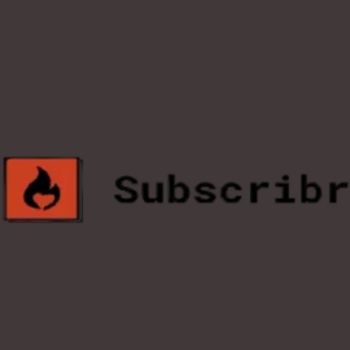



















🗣️ Your Turn!
Have you tried Edimakor yet? Got a quirky video hack or hilarious AI glitch to share?
Drop a comment and let’s nerd out together!
👉 Psst… Open Edimakor, hit the AI Video Generator, and let the fun begin—your next viral clip is waiting.

