🎨 Dzine.ai – Your All-in-One AI Design & Editing Studio
Ever get frustrated trying to turn your ideas into polished visuals? I’ve been there—endless tabs open, hopping between half a dozen tools just to add text here, remove a background there. Enter Dzine.ai, a game-changing web-based AI suite that merges creativity with simplicity, making design both powerful and fun.
🧠 What Is Dzine.ai?
In simple terms: Dzine.ai (formerly Stylar AI) is a fully-featured AI image creation and editing platform. It’s built for anyone—creators, marketers, game devs, teachers, business owners—to generate, design, and enhance visuals all in one place. No switching apps, no Photoshop hassle.
💡 What Can You Actually Do With It?
- Text-to-Image & Style Generation
Type “a serene lakeside cabin at sunrise,” choose a style—realistic, cartoon, sketch—and bam, you’ve got multiple versions to pick from.
- Image-to-Image + Sketch to Art
Upload a doodle or photo and transform it into stylized artwork. Great for turning sketches into polished design assets.
- Layer-Based Composition
Drag-and-drop shapes, text, icons, and AI-generated objects. Move, resize, and layer elements just like in pro software.
- Generative Fill & Remove
Want to hide that weird wall smudge? Paint over it, type “replace with soft beige,” and watch the smart fill tool work its magic—better than Photoshop’s content-aware.
- Background Removal
One click removes tricky edges (like hair). Swap in any backdrop you like.
- Image Enhancement & Upscale
Sharpen faces, improve color details, and export up to 6144×6144. No more fuzzy old photos.
- Vector / Text Effects & Logo Maker
Pump up your social posts with neon text, 3D titles, metallic overlays, or create quick logos with AI textures.
- 2D to 3D Conversion
Turn flat art into 3D perspective for mockups, game concepts, or AR-friendly visuals.
- Built-in Assistant for Prompts
Struggle with wording? Dzine’s GPT-style assistant helps draft smart prompts—no more trial-and-error frustration.
👥 Who Is Dzine.ai For?
- Designers & Content Creators wanting a faster workflow
- Small business owners needing quick product mockups, ads, or social posts
- Teachers & students visualizing lessons and projects
- Game/UI developers creating character concepts, menus, or assets
- Anyone with ideas but zero Photoshop skills
Whether you’re pro or newbie, Dzine gives you tools without the overwhelm.
🚀 Use Cases You’ll Love
- Social Media Promo: Generate post imagery, overlay text effects, and remove distractions—all in minutes.
- E-commerce Sellers: Create clean product images, mockups, or rotate backgrounds with ease.
- Game Concepting: Quickly spin up background layouts or character sketches in 2D/3D preview mode.
- Students & Educators: Design presentation slides, science diagrams, or history posters that look legit.
- Personal Projects: Make a comic cover, photo greeting cards, or digital art with style templates.
Even someone like me—who’s scattered with 80+ tabs open—found Dzine got me from idea to image in a single session.
🌟 Unique & Standout Features
- Layer-Based Canvas – Familiar experience if you’ve used anything like Photoshop, but lighter, faster, and smarter.
- Generative Fill That Works – Doesn’t just copy/paste pixels—it understands context.
- Onboard Prompt Helper – No more guessing how to phrase things.
- Styles for All Skill Levels – Whether you want cartoon vibes or moody realism, presets offer instant personality.
- 2D-to-3D Magic – Enough said.
- High-Res Exports – For real prints or professional use up to 6k.
Best part? A free plan with credits (100 free + 30 daily refresh) lets you test-drive full features before committing.
📱 Mobile & Desktop: Wherever You Create
Use Dzine in your browser or install via WebCatalog on Mac/Windows. Works beautifully on phones too—tiny thumbs, big creativity.
🧠 Anecdote Time (Non-linear Storytelling!)
A few weeks ago, my friend asked me to make a logo for her bakery side hustle. She had a sketch of a cupcake with cursive text. Normally I’d say “sure, later,” but with Dzine I uploaded and used “sketch to art,” applied a candy-colored style, added baked-goods text effects, and – voilà – in under 10 minutes she had a logo she loved, mock-ups for her site, and social-ready images. She actually squealed. That’s the power of this tool—instant joy, zero tech craziness.
💭 Why Dzine Matters Now
In 2025, authenticity is key. Creators need unique visuals fast but without sacrificing quality. Dzine answers that call—empowering your vision, not boxing it in.
It’s not just another filter app—it’s a true creative toolbox seasoned with AI and heart. It helps you ignite ideas, explore different styles, and produce professional visuals—all before your coffee gets cold.
✅ Final Thoughts
Dzine.ai is hands-down one of the most intuitive, all-round AI design platforms I’ve tested. Want speed, flexibility, and real control? This is it. This is your creative Swiss Army Knife.
If you’ve ever felt bogged down by software, prompts, or painful interfaces, Dzine makes creation feel fun again.
Similar to Dzine.ai

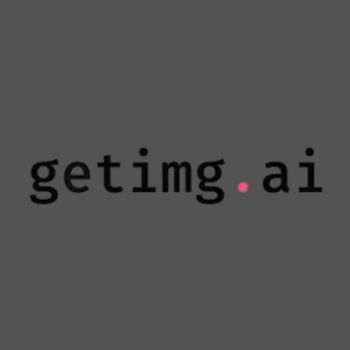














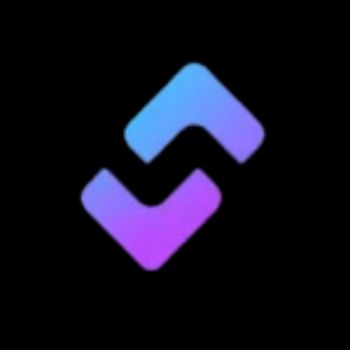



💬 Over to You!
Tried Dzine.ai already? Drop your favorite prompt, design, or epic fail in the comments—let’s inspire each other!

