📸 What Is BestPhoto AI?
BestPhoto AI is a cutting-edge AI-powered photo enhancer built for professionals and everyday users alike. It automatically improves image quality—think detail recovery, color correction, portrait retouching, and more—with zero need for Photoshop skills.
🔧 What Can You Do With It?
- Enhance portraits: smooth skin, bring out eyes, reduce noise
- Upscale images to higher resolution while retaining sharpness
- Remove blur & sharpen details for those slightly shaky shots
- Restore old photos, replacing missing parts and adding color
- Optimize social media or e‑commerce visuals in a few clicks
👥 Who Is It For?
- Content creators and influencers wanting perfect visuals fast
- E‑commerce sellers needing crisp product photos that convert
- Amateur photographers looking to polish shots without editing tools
- Marketing teams needing consistent, high-quality images
- Memory keepers restoring family photos for albums or frames
🌍 Real-World Use Cases
- Sara, a lifestyle blogger, boosted her Instagram images—enhanced detail, unified tones—without touching Photoshop.
- Tom, an entrepreneur, instantly sharpened blurry product shots before uploading to his online store—more conversions, less fuss.
- Emma, a mom, turned faded childhood photos into vibrant memories—just in time for her parents’ anniversary.
✨ Standout Features & What It Has
- AI-enhanced portrait mode: tunes skin tone, clarity, and focus
- Smart upscaler: boosts resolution (ideal for prints or large displays)
- Auto color balance & noise reduction: your images cleaned up without hassle
- Batch editing: process dozens of photos at once—yay for efficiency!
- Web-based so nothing to install—use it anywhere, anytime
- Free trial available: test it on a few of your photos before committing
⚖️ Pros & Things to Know
✅ Pros
- Super fast results—typically under a minute per image
- No steep learning curve or hidden settings
- Ideal for improving photo quality without technical skills
⚠️ Cons
- Free-tier images are limited
- May slightly alter stylistic mood—review before bulk processing
💬 My Two Cents
I tried BestPhoto AI on a few underexposed birthday photos. In under a minute, I had sharp, vibrant images—I seriously teared up seeing that cake in full color again. Real tool magic.
🚀 Ready to Upgrade Your Photos?
Try the free version now—bring clarity, color, and life back to your favorite shots.
Similar to BestPhoto


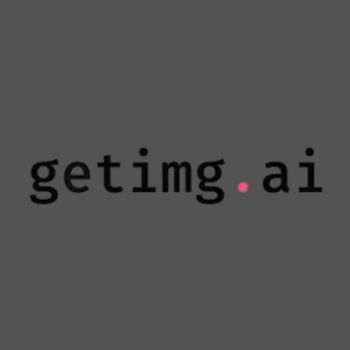













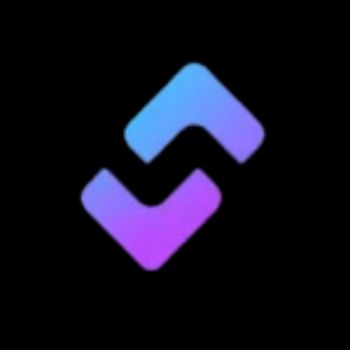



🗣️ Your Turn
Used BestPhoto AI yet? Drop a comment with your favorite before‑and‑after surprise—it’ll help others see what’s possible!

