🎨 What Is Aimage AI?
Aimage AI is an online AI image and style-transfer platform that transforms your ideas—whether from text or existing photos—into multiple art styles like Studio Ghibli, anime, pixel art, realism, and more. It also comes with a mobile app, so you can whip up or enhance visuals on the go.
🔧 What Can You Do With It?
- Text-to-image generation: Just describe your vision in natural language, pick a style and size, and hit create.
- Image style transfer: Upload a photo and convert it into your choice of art styles—like turning a sunset into a Ghibli scene.
- High-resolution output: Free users get standard quality; paid users enjoy sharper, detailed images.
- Batch generation (paid plans): Produce multiple images at once—perfect for exploring variations.
- Inspiration gallery: Browse thousands of AI-generated samples for ideas.
👤 Who Is It For?
- Content creators looking to enhance articles, social media posts, thumbnails
- Designers & artists seeking fast iterations or artistic references
- Marketers crafting unique visuals for ads and campaigns
- Hobbyists & art fans experimenting with photo stylization
- Students & educators using visuals for presentations or learning materials
💡 Use Cases That Jump Out
- Graphic designers refreshing a brand with anime-style mascots
- Social media pros crafting eye-catching posts using quick text prompts
- Photo enthusiasts turning pet pics into nostalgic Studio Ghibli–style wallpapers
- Educators producing visual aids by translating textbook passages into stylized images
✨ Unique Features That Make Aimage AI Shine
- Dual-mode power: Text prompts and photo style transfer in one platform
- Specialized art styles: Access Ghibli, anime, pixel, sketch, realistic filters—no need for manual tweaking
- Prompt suggestions: Helps beginners achieve better results by auto-populating prompt templates
- Fast processing: Most images generate in under a minute
- Commercial usage: Paid Creator plan includes rights to use images for business
💸 Pricing & Plans
| Plan | Price/month | Credits | Features |
| Free | $0 | 5 | Basic styles, standard resolution |
| Basic | $9.90 | 200 | Includes batch & advanced styles |
| Creator | $19.90 | 500 | High-res, commercial rights, priority support |
👍 Pros & ⚠️ Things to Know
👍 Pros
- Great for both text-driven and photo-driven artworks
- A wide palette of artistic filters with immediate results
- User-friendly, even for beginners
- Mobile app makes creativity portable
⚠️ Cons
- Free credits run out quickly—fairly priced but limited
- Occasional style-specific quirks; prompt tweaks might help
🎯 Why You’ll Love It
- Effortless creativity: No need for design skills or complex software
- Visual variety: Experiment with styles until you hit gold
- Speedy visuals: From blank prompt to final image in under 60 seconds
- Inspiration boost: Gallery examples inspire your next creative leap
💬 My Take (Real Talk)
I tried turning a photo of my dog into a Ghibli-style portrait—it was done in under a minute and looked amazing. Then I used a prompt like “sunset over mountain lake in pixel art” and got eight vibrant, nostalgic scenes. It felt like holding a mini art studio in my browser.
🚀 Try It Now!
Grab the free credits—type a prompt or upload a photo, pick a style, and watch your ideas come to life.
Similar to Aimage AI


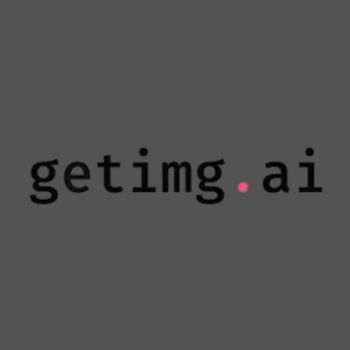














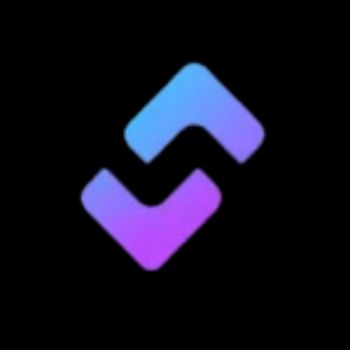


🗣️ Your Turn
Tried Aimage AI yet? Share your favorite creation or wildest style combo in the comments—it might spark someone else’s next masterpiece!

